Going Paperless Using Quickbooks Online
Some people prefer keeping physical copies of receipts and statements. But if you're like me and hate paper, read on! Here's how Quickbooks Online makes it easy to go completely paperless in your business.
Lauren Gamboa
5/8/20242 min read

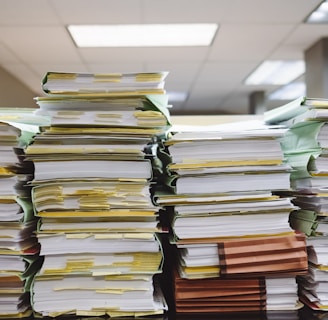
There are two types of people: the ones who print everything and file it away nicely for future reference, and the ones who lose paper and are terrible at filing. I happen to fall into that second category, so I wrote this post for all of my fellow paper haters. Luckily, if you use Quickbooks Online to manage your company's books, they make it easy to do away with paper completely!
Download the Quickbooks Online mobile app
First, you want to make sure you download the Quickbooks Online mobile app, This app allows you to take photos of receipts and bills directly in the app. When you snap a picture of the document, it uploads directly into your Quickbooks account and then you can match it with the transactions that come in from your bank. If you go into your transactions, there is a tab for receipts where you can also review the uploaded documents and create the expense for them right then and there. Super convenient!
Set up email forwarding in the receipts tab
There is also a handy feature that allows you to forward receipts and bills that are emailed to you and they are automatically uploaded into Quickbooks Online. All you have to do is set up email forwarding (you can do this right in the receipts tab) and create a custom forwarding email address (yourcompanyname@qbodocs.com for example). When you get a receipt in your inbox for something you purchased online, all you have to do is forward it to the email address you created and it will go right into your receipts tab in Quickbooks, waiting to be matched with a transaction.
Keep a digital folder for everything else
Of course, not every document will need to be uploaded to Quickbooks, so it's a good idea to have a folder on your computer for everything else. Tax returns, contracts, statements, and other important documents should be kept in one place that's easy to find quickly. I have a folder on my Google Drive account where I keep all of my important info and I'm 100% paperless in my business.
If you're frequently losing receipts or have trouble finding things on the fly because you're not organized, these are great options to help with that. I find that I'm much more organized digitally than I am with paper, so it might be worth taking advantage of these features in your own business.


